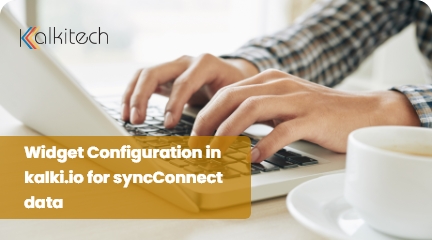Kalki.io Edge (SyncConnect) Installation
This tutorial explains how to install sync Connect edge software and configuration & engineering tool – Easy Connect (/SCT) using Kalkitech app installer.
EasyConnect Tool (/SCT)
This tutorial explains how to use EasyConnect configuration tool (/SCT) and configure Kalki.io Edge (SyncConnect) for your application requirement. You could add master and slave protocol profile and create mapping between them for protocol conversion, using EasyConnect/SCT. EasyConnect/SCT can also be used for troubleshooting and diagnostic of Kalki.io Edge (SyncConnect) on run time.
Production Installation
This tutorial explains how to install Kalki.io Edge (SyncConnect) for production installation use case. This can be used to troubleshoot if automated installation process is failed in your device/system.
Diagnostics & Troubleshooting
This video provides explains how EasyConnect configuration tool/SCT can be used to download configuration file to the edge device and proceed with the diagnostics and troubleshooting
Monitoring & Control from kalki.io
This video briefs on how to configure Kalki.io Edge (SyncConnect) to share data with kalki.io platform. Once data is available at kalki.io you can also see how to monitor input data or signals and also issue control commands from kalki.io platform
Widget Configuration in kalki.io for Kalki.io Edge (SyncConnect) data
This video explains how to configure widgets in kalki.io to monitor field data and diagnostics
DNP3.0 to IEC61850 Conversion
The video provides a step-by-step overview on how to configure Kalki.io Edge (SyncConnect) for protocol conversion using EasyConnect/SCT. DNP to IEC61850 protocol conversion is considered in this example.